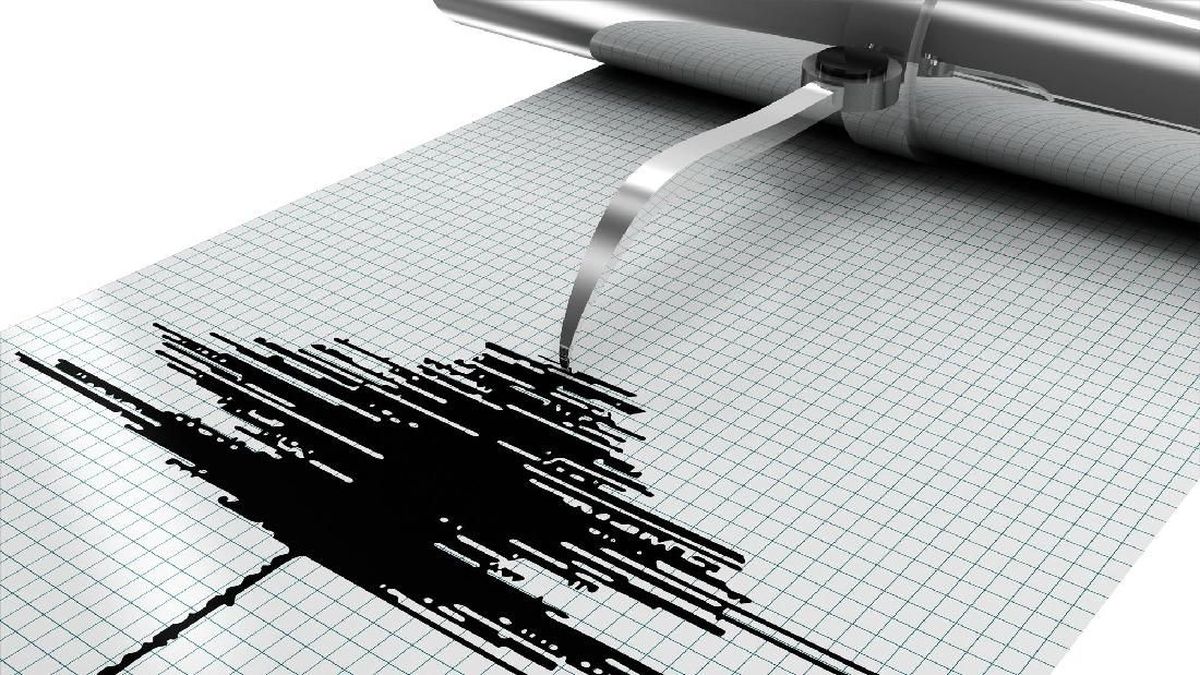Thanks to smartphones, you are always a few taps away from knowing what the weather is like throughout the day. With a good weather service in your pocket, you can easily plan out your week -- and your wardrobe -- in case it's set to rain, snow or be sunny. These apps are useful, but many collect and share your data, posing risks to your privacy. Understanding their privacy policies is essential. If your iPhone or Android's built-in weather app isn't meeting your needs, don't hesitate to explore alternatives. Not sure which app to download? Here's a handy guide to all of our favorite weather apps, guaranteed to help you plan around whatever the weather throws at you. And there are free versions of all these apps, so you can have more than one if you'd like.
- Rain or Shine, These Are the Best Weather Apps Available in 2025
- A weather and news app
- More detailed hourly forecasts
- Weather with personality
- For outdoorsy folks
- Privacy-focused weather app
- In-depth weather maps
Read more: Best Meditation Apps for Reducing Stress
Calling The Weather Channel app merely a weather app feels like a disservice. You can watch videos of news stories from The Weather Channel in the app. Most of the stories are related to the weather, the environment and wildlife, but you'll also see health- and lifestyle-related stories.
The app gives you standard weather information, like hourly temperatures, rain chances throughout the day, live weather radar and any severe weather alerts in your area.
The downside? The free version of the app has a lot of ads, and they can be distracting. I ran into four ads when scrolling down the main page of the app, and then I ran into an entire sponsored content section near the bottom of the page. You won't run into these ads if you subscribe to the paid version of the app.
According to The Weather Channel's privacy policy, the app may collect, use and share your data. For instance, the app may collect data about your device or location information, such as GPS data. You can also request to delete data related to your preferences. Beware as the privacy policy does say The Weather Channel "cannot delete data directly associated with your account without deleting your account."
You can download The Weather Channel app for free from the App Store and the Google Play Store. You can subscribe to the ad-free version of the app for $2 a month ($10 a year if paid upfront) or you can subscribe to the Premium Pro version of the app for $5 a month ($30 a year if paid upfront).
AccuWeather offers users what it calls MinuteCast, which breaks down forecasts by the minute. This forecast shows you a detailed outlook for the next four hours, including when the rain will start and stop and what the temperature will be at specific times. This is helpful if you are about to leave a building and want to wait for the rain to stop. No more dashing through the pouring rain just for it to let up as soon as you get inside.
The app also gives you standard weather information, like daily temperatures, weather conditions and future forecasts. There is also a section on the homepage dedicated to allergies, and the app displays severe weather alerts across the top of the homepage for easy access.
The free version of the app offers a lot, and the paid version offers more, like expert analysis of weather events. But AccuWeather also hides arguably essential information behind the paid version, such as insight into what you should do if you find yourself facing dangerous weather. I understand you have to differentiate between the free and paid versions of the app, but withholding potentially lifesaving information like that behind a paywall feels gross.
AccuWeather writes in its privacy policy that it may collect personal, identifiable information, cookies and even information about other devices that your device is near. AccuWeather might also share your information with other companies, like Amazon Publishing Services, Facebook and Microsoft Azure.
You can download the free version of the AccuWeather app from the App Store and the Google Play Store. You can also subscribe to the premium ad-free version of the app for $2 a month ($13 a year if paid upfront) or the premium plus version of the app for $4 a month ($25 a year), which gets you widgets, health and activities outlooks and hourly forecast graphs.
Carrot Weather gives you the weather with a little personality. Here's the twist: You can pick what kind of personality you want the app to have, from Professional, which disables banter, to Overkill -- expect some heavy profanity. You can even select which politics the app personifies, from apolitical to anarchist.
This app gives you access to standard weather information like daily temperatures, weather conditions and future forecasts. It's also easy to find other environmental information, like the current phase of the moon and the UV index, on the app's homepage compared to some other weather apps.
The app is unique in that you can "bond" with it by charging, praising or debugging it from the Carrot tab. Charging is simply tapping a power source on screen, praising requires you to speak to the app via your phone's microphone and debugging asks you to shake your phone. Once you've bonded with the app enough, you can start messaging with a chatbot in the app. This is definitely unique among other weather apps on this list.
While this app can be funny and give you a good breakdown of the weather, it doesn't offer a radar with the free version of the app.
On the surface, Carrot Weather's privacy policy seems straightforward. It says the app only collects information that is "absolutely necessary" for the service to work. Later, it says your information might be shared with other services, like AccuWeather.
The policy also notes that the chatbot mentioned above uses OpenAI's ChatGPT service. The policy says it sends these messages to an intermediary server to try and stop personally identifiable info from being passed on to third parties. But the content of the messages is passed on to OpenAI's servers, which "may collect, process, and store information about you that it gleans from the messages that you send."
You can download the free version of Carrot Weather from the App Store and the Google Play Store. You can also subscribe to the premium version of the app for $5 a month (or $20 a year), the ultra premium version for $10 a month (or $40 a year) or premium family for $14.99 a month (or $59.99 per year).
The WeatherBug app is a good weather app for people who spend a lot of time outside hiking, bike riding or just enjoying the outdoors. Some of the sections near the top of the app's homepage show air quality, pollen count and fire risk. Another section is called Outdoor Sports Index, and it shows you, on a scale of 1 to 10, how favorable the weather is for outdoor activities throughout the day. If a day has a score of one to two, you're in the clear for a great day outside, but if a day has a score of nine or 10 the app recommends canceling outdoor plans. You can tap into this section to get an hourly breakdown, too.
The app gives you the standard weather information, like daily temperatures, weather conditions and humidity. It also shows you information like where the closest lightning strike was to your location.
The ads in the free version of WeatherBug can feel overwhelming at times. There is an ad banner at the bottom of your screen at all times, in addition to any ads you might see while scrolling down any given page. It can be even more confusing because the app has videos and articles throughout its homepage, but these stories are placed near ads, making it easy to accidentally tap on an advertisement.
WeatherBug's privacy policy says it collects personal information, like your name and address, and it might ask for other information like your gender and even your interests, which raises some concerns. I find it hard to imagine a scenario where a weather app would need to know my personal interests. You can request your data be deleted, and WeatherBug says it complied to some degree with all 1,248 such requests the app received in 2024.
You can download the free version of WeatherBug from the App Store and the Google Play Store. You can also subscribe to the app for $2 a month, or $11 a year.
Weather Underground's privacy policy is unlike other weather apps -- and many mobile apps. The app lets you know upfront that it will use your data for targeted ads. The app makes it easy to opt out of sharing your information and to delete the data the app has on you. It also shows you how to manage your iPhone and Android app permissions. It also makes it easy to request a copy of, or start the process of deleting, the data the app has on you from the Data Rights menu in Settings.
Weather Underground gives you standard weather information, like the current temperature, weather conditions and a live radar. You can also see temperatures and conditions from the last 24 hours if you're a hobby meteorologist.
The catch? Some Reddit users feel the app has lost much of its luster from years ago. Some users said the app has gotten slower and some features have been discarded altogether. For example, Weather Underground announced in 2018 the end of its API service. While new users might not notice a slower app or lack of features, it's good to keep in mind, just in case other features start disappearing. Weather Underground did not respond to a request for comment on these points.
You can download the free version of Weather Underground in the App Store and the Google Play Store. You can also get ad-free for $4 a month or $20 a year.
With a Clime paid subscription, you get one of the most comprehensive weather radars out of all the weather apps on this list. While other radars might show the temperature, rain and snow, Clime's radar can show you more in-depth weather information.
The app gives you standard weather information, like current temperatures, chances of rain and feels-like temperatures. The app is focused on its radar; that's the first thing you see when you open the app.
The app's focus on its radar might be confusing to some. When in the radar, you can choose to look at the basic radar which detects precipitation and how intense it is, or you can set the radar for cloud coverage, snow depth or even fire and hotspot activity.
Clime's privacy policy says it collects personal information like your real name, aliases and your geolocation. You can request the service to delete your information, too. The policy also says that if you stop using the service, or your subscription expires, it might retain your personal data for up to 10 years. However, if your subscription expires and you interact with the free version of the app to make sure you're no longer subscribed, that counts as an interaction, so the app could keep your information for the next 10 years from that date.
You can download the free version of Clime from the App Store and the Google Play Store. You can also subscribe to the app for $3 a week or $30 a year.
For more, check out the best password managers, antivirus software and web-hosting services of 2025.

 3 months ago
41
3 months ago
41