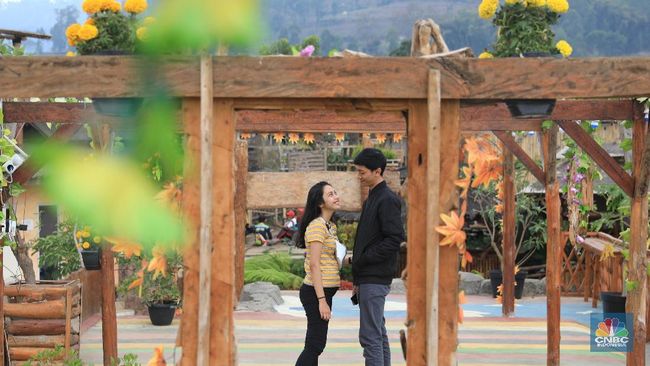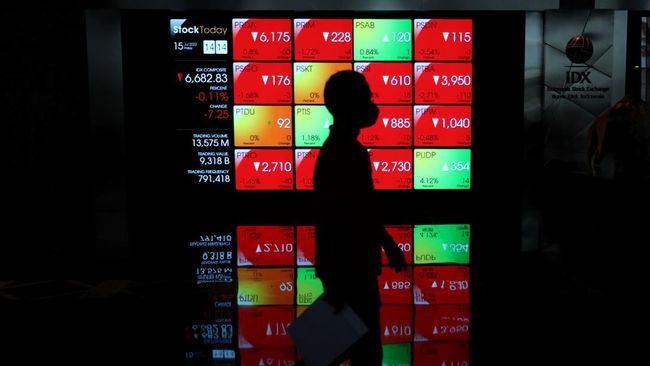- The Ultrahuman Ring Air Shamed Me Into Ditching Unhealthy Habits
- Better design than a smartwatch, but not quite jewelry
- Battery life is surprisingly great (even in Turbo mode)
- Health tracking: Decoding the data maze is not for the faint of heart
- Fitness tracking puts accuracy into question
- Bottom line: Should you buy it?
This is a little embarrassing to admit as someone who reviews wearables for a living, but the Ultrahuman Ring Air is my first-ever smart ring. I've tested just about every smartwatch and fitness tracker on the market, but never a ring. And honestly, that probably makes me the perfect person to review it -- not as a biohacking pro, but as someone who went into this exactly how most buyers would: curious, slightly skeptical and wondering whether it would make me ditch my smartwatch. Better yet, would it actually improve my habits?
Turns out, it did. Not because the data was perfectly accurate (more on that later), but because after over a month of wearing the Ultrahuman Ring Air, the simple act of logging consistently made me more aware of how my daily routine, especially sleep, impacts my body. It didn't replace my smartwatch, but it complemented it in a way I didn't expect.

Pros
- No subscription needed for full health data
- Lightweight and comfortable for 24/7 wear
- Nearly weeklong battery life, even on max settings
- Aging metrics that actually help flag bad habits
- Flexible tracking for things like shift work or pregnancy
Cons
- Heart rate tracking is inaccurate during workouts
- Auto workout detection is unreliable
- No indicator for proper sensor placement on the ring
- App can be overwhelming and confusing to navigate
- Noticeable scratches and wear after a month of use
The Ultrahuman Ring Air can be a good entry point for anyone curious about testing the smart ring waters, especially if you're looking for something more subtle than a smartwatch. It's designed for background, long-term health tracking rather than on-the-spot reads, with a lightweight design and longer battery life that makes it easier to wear 24/7 (ideal for sleep tracking). At $349 (plus $50 more for the brushed rose gold finish), it's still an investment, but it feels like slightly less of a commitment than competitors like Oura, which lock many key insights behind a monthly subscription.
But this ring isn't for everyone. You need to be ready to dive into the data and do a little sleuthing of your own to interpret your metrics and figure out which ones are helpful for you. Some, like Cardio Age and Sleep Score, were self-explanatory and useful at a glance, while others, like temperature tracking and stress, are harder to find or decode. Sometimes, it felt like I was doom-scrolling my own vitals, clicking on one stat only to tumble down a rabbit hole of more questions than answers. And there were definitely times when the data didn't match reality.
All that said, I walked away feeling more mindful of my sleep, stress and even unexpected metrics like UV exposure. And honestly, the consistency of logging -- even without perfect accuracy -- was enough to push me toward better habits.
The Ultrahuman Ring Air feels light and comfortable. It's thicker (height-wise) than most rings I wear, but it doesn't scream "tech gadget" like other wearables.
Vanessa Hand Orellana/CNETBetter design than a smartwatch, but not quite jewelry
After ordering a smart ring, the next step is finding the right size. I thought I knew my ring size and was ready to skip ahead -- but trust me, don't. Like most smart ring makers, Ultrahuman sends a sizing kit, and it's worth doing properly. I was between sizes, so I wore two of the included sample rings for about 48 hours to figure out the best fit. I ended up choosing the larger one so I could comfortably swap it between my middle, index and thumb -- especially since my fingers tend to swell with humidity or at certain times of the month.
I went with the bionic gold finish, which felt like a nice balance; it didn't scream "fitness tracker," but it also wouldn't pass for a delicate piece of jewelry. Compared to the giant slab of a smartwatch I usually wear, it was refreshingly subtle on my middle finger, albeit somewhat thick (height-wise) even on my longer-than-average fingers.
The side profile of the Ultrahuman Ring is relatively thin compared to other smart rings.
Vanessa Hand Orellana/CNETThe ring itself is super lightweight (between 2.4 and 3.6 grams, depending on size) with a titanium exterior and a hypoallergenic resin interior. For comparison, it's slightly lighter and thinner than the Oura Ring. After a month of daily wear, which includes wrestling three kids, power walking with metal dumbbells on the regular and generally living the chaotic life of someone who doesn't wear jewelry for a reason, it's held up surprisingly well. Most days, I forget I'm even wearing it. That said, the gold exterior has picked up a handful of micro-scratches after just over a month of daily wear. Not shocking, considering my torture-tester tendencies, but worth noting if you're hoping for something completely scratch-proof.
Micro-scratches on the Ultrahuman Ring Air show signs of wear after over a month of use.
Vanessa Hand Orellana/CNETBattery life is surprisingly great (even in Turbo mode)
Ultrahuman claims four to six days of battery life, but I was pleasantly surprised to consistently hit the higher end, even while running it on all cylinders. The ring offers three battery modes: Turbo, Chill, and Critical, each adjusting data collection to extend battery life. I kept it in Turbo mode, which tracks the maximum amount of data, and still averaged about six days per charge. That alone made me more consistent with sleep tracking; something I usually dread with a smartwatch, since charging often ends up colliding with bedtime or peak workout time.
The charging puck is a little black ring stand similar to that of the Oura Ring. An LED signals when it's fully charged, which takes about 3 hours. The Ultrahuman app, which is used for pairing the ring and configuring its settings, also sends reminders when the battery is getting low, which I appreciated.
Health tracking: Decoding the data maze is not for the faint of heart
The Ultrahuman Ring Air tracks just about everything you'd expect -- stress, sleep, heart rate, skin temperature, VO2 max and daily activity. But it also collects data on a dozen other things you may not need. You can even layer on more insights with what Ultrahuman calls "PowerPlugs." These are data widgets that use existing metrics (or general guidelines) to translate into actionable advice.
For example, I added the cycle and ovulation tracker, the Vitamin D (UV exposure) tracker and PowerPlugs for caffeine timing and circadian rhythm. They help figure out the best times to get sunlight, drink caffeine and schedule workouts to improve sleep and keep energy levels up. There are also specific PowerPlugs for shift workers that adjust metrics to irregular schedules, and one for pregnancy that provides week-by-week insights.
Some metrics are exclusive to Ultrahuman, which essentially translates your health data into something everyone understands: how well (or poorly) you're aging. Healthy aging has become a major focus for wearables in general, with companies like Oura and Samsung leaning heavily into age-based stats as a way to help users understand their overall wellness.
The Ultrahuman app assigns a predicted "age" to different categories like cardio fitness, brain health and pulse health, using indicators like heart rate variability (HRV), sleep debt and skin temperature deviations. None of these age metrics are clinically validated, but something about seeing how my habits might be accelerating the aging process genuinely motivated me to make some changes. Learning that my "Brain Age" was older than my actual age was enough to scare me into cutting back my late-night social media scrolling and getting to bed earlier. Apparently, my lack of sleep was fast-tracking neurological decay, and I definitely don't want to end up with a chronic case of mommy-brain fog.
Although I get as tired of notifications as everyone else, I appreciate that the app sends text alerts for some of these metrics. Since the ring doesn't have a screen of its own, the alerts are the only way to urge you to take immediate action on the data. Otherwise, you'd have to wade through the maze of metrics retroactively in the app.
Some alerts are obvious, like telling me I slept less last night (no need for shade, ring, I was there). Others are begrudgingly helpful -- like a well-intentioned nagging parent -- such as telling me to cut off caffeine after 2 p.m. And a few are actually welcome, like telling me the best time to get outside to optimize my UV exposure and regulate my circadian rhythm.
It's incredible having this much data literally at your fingertips -- figuring out what to do with it is another story. Sure, every metric has a little "i" button explaining what it means, but that's not the same as knowing what actually deserves your attention. Whether due to the way the app is laid out, how the metrics are grouped or just the sheer volume of information, it's easy to get overwhelmed inside the app. And unfortunately, it doesn't do much to guide you toward what matters most on any given day.
I really wish the app had a single dashboard that summarized any key deviations from my baseline across all categories, something like: "Hey, your heart rate variability dipped, your temperature spiked and your stress is elevated. Maybe take it easy today." Right now, you only see those flags if you click into each individual metric, like Dynamic Recovery or Sleep. Does one flag mean something's off? Or does it take three for me to consider skipping a workout?
It didn't always line up with how I felt, either. One night, the app flagged a temperature spike even though I felt perfectly fine. But another time, when I was actually sick, the only signal was a dip in my HRV.
Fitness tracking puts accuracy into question
It's interesting how one inconsistency can plant a seed of doubt in the whole experience -- and that's exactly what happened with heart rate tracking. During a 35-minute 5K run, the Ultrahuman Ring Air correctly detected the activity but logged it as a 70-minute workout. The ring can auto-detect certain outdoor activities like running and walking, then asks you to confirm them once you open the app. Technically, I could adjust the start and stop times to better match the run, but the heart rate was off regardless.
Heart rate data from a 5K run on the Ultrahuman app (left) versus a Polar chest strap (right).
Vanessa Hand Orellana/CNETMy Polar chest strap clocked me peaking at 176 bpm, while the Ultrahuman Ring topped out at 124 bpm, missing two full heart rate zones. For indoor workouts like Pilates, weightlifting or anything that doesn't dramatically spike heart rate, the ring won't even register it unless you manually start a workout in the app.
That moment really forced the question: If it's not getting this right, what else is it getting wrong, mainly when so many other metrics, like recovery, stress and sleep, rely on accurate heart rate data running in the background?
It's not just workouts, either. Twice during my month of testing, the ring also gave me "extra sleep credit" for time I was very much awake -- just binge-watching on the couch. (Not the first wearable to make that mistake, but still.)
The sensors on the Ultrahuman Ring are discreet, but there's no clear indicator to show when they're properly positioned on your finger, which can affect accuracy.
Vanessa Hand Orellana/CNETIt also highlights another truth about wearables: accuracy depends heavily on sensor type and placement. Rings simply don't capture heart rate as well as chest straps (or even some wrist-based trackers), especially during high-impact activities. Unlike a watch that stays snug in one spot, the ring tends to naturally turn around my finger throughout the day, and it's not as obvious when the sensors are in a less desirable place (top of the finger versus the bottom). The Samsung Galaxy Ring and Oura Ring both have a small line on the surface indicating which side the sensors are on. That tiny difference matters, especially when tracking sudden heart rate spikes.
All of this is a good reminder that the Ultrahuman Ring Air isn't meant to be a fitness tracker first. Its strength is in long-term wellness tracking that comes with consistent use, especially during rest and not on-the-spot workout data. If you go in with that mindset, your expectations will be a lot more grounded.
The Ultrahuman Ring Air is a great smartwatch companion, but lacks accuracy for true fitness tracking.
Vanessa Hand Orellana/CNETBottom line: Should you buy it?
For $350, the Ultrahuman Ring Air is a solid first smart ring for most people. It's not flawless, especially when it comes to workout tracking, but it's a great wellness companion that can help you improve or adopt healthier habits. The lack of a subscription alone makes it one of the most accessible smart rings out there.
It's perfect for biohackers, data nerds or anyone curious enough to geek out over their body's inner workings. Just be ready to do a little of the homework yourself.
The ring won't replace my smartwatch anytime soon, but I was surprised to realize how well it complements the watch. Where my watch handles live-workout tracking, the ring picks up the slack on sleep, recovery and long-term wellness.
Its strength isn't in hyper-accurate data, but in the consistency of logging it. That consistency -- and the fact that it translates the data into something tangible like age -- was enough to help me spot some not-so-healthy habits and push me toward better ones. Even in its imperfections, that says a lot about what this ring can offer.

 11 hours ago
3
11 hours ago
3