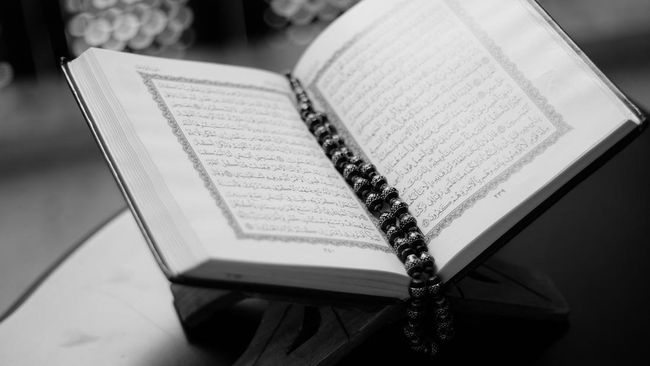Pros
- Incredibly long battery life
- Sturdy build quality
- Comfortable keyboard and large trackpad feel great to use
- 1440p webcam
Cons
- Too pricey to not include OLED display
- Integrated Qualcomm Adreno GPU is limited
- Can't disable goofy illuminated AI logo on touchpad
- I Tested the Acer Swift 14 AI and Found This Copilot Plus PC Is Missing One Key Feature
- Acer Swift 14 AI (SF14-11T-X3RZ)
- Acer Swift 14 AI performance
- Recall is ready
- Strong build, high-res webcam
- Is the Acer Swift 14 AI worth buying?
- Geekbench 6 CPU (multi-core)
- Geekbench 6 CPU (single-core)
- 3DMark Steel Nomad
- Procyon AI Computer Vision (integer)
- Online streaming battery drain test
- System configurations
The Acer Swift 14 AI is a Copilot Plus PC with a Qualcomm Snapdragon X series CPU, which means it delivers incredible battery life -- longer than 24 hours! -- and comes equipped to handle all of the AI Microsoft packs into Windows 11. The laptop is speedy enough for everyday tasks and has a sturdy build with a great keyboard and touchpad. I was starting to like the Swift 14 AI until I looked at its price.
At $1,200, the Swift 14 AI costs too much for what it delivers. Competing Copilot Plus PCs give you more for less, whether you're after stronger performance, a better display or a sleeker design. The biggest stink for me was the laptop's basic IPS display. It's fine enough for work and YouTube but it's easy to find a laptop with a superior OLED panel for about the same price, including a pair from Asus in the Zenbook A14 and Vivobook S 15. The Swift 14 AI makes sense only if you can find it on sale for less than $1,000. And even then, I'd steer you toward the HP Pavilion Plus 14, which serves up an OLED display at a nearly constant sale price of $800.
Acer Swift 14 AI (SF14-11T-X3RZ)
| Acer Swift 14 AI (SF14-11T-X3RZ) |
| $1,200 |
| 14.5-inch 2,560x 1,600 120Hz touch IPS LCD |
| Qualcomm Snapdragon X Elite X1E-78-100 |
| 16GB LPDDR5 |
| Qualcomm Adreno |
| 1TB SSD |
| 2 x USB-C 4, 2 x USB-A 3.2, combo audio |
| Wi-Fi 7 and Bluetooth 5.4 |
| Windows 11 Home 24H2 |
| 3.2 pounds (1.5 kilograms) |
The Swift 14 AI is a fixed configuration with a Snapdragon X Elite processor, 16GB of memory, integrated Qualcomm Adreno graphics and a 1TB SSD. This is a typical component lineup for a Copilot Plus PC at this price but the 14.5-inch IPS LCD is lacking. It has a good resolution at 2,560x1,600 pixels but OLED panels with even higher resolutions are widely available in competing models.
The Swift 14 AI (model SF14-11T-X3RZ) is sold at Best Buy for $1,200 and can be found for $1,030 at Amazon.
A slightly lower-tier Swift 14 AI with a Snapdragon X Plus CPU is available in the UK for £699. Pricing was unavailable for the Acer Swift 14 AI in Australia at the time of this review.
Acer Swift 14 AI performance
The Swift 14 AI's Snapdragon X Elite offers enough performance for general tasks and has an NPU to handle AI chores, keeping the CPU and integrated GPU freed up for whatever primary task you're currently engaged in. Compared with last year's Intel Lunar Lake-based Swift 14 AI, this year's Qualcomm version offers better multi-core performance and slightly lower single-core performance on our Geekbench 6 test. (It was unable to run Cinebench 2024 because of a conflict we could not resolve.)
Qualcomm's integrated Adreno graphics were unable to match the performance of the Intel-based Swift 14 AI on our 3DMark Steel Nomad test. Nearly any laptop with an integrated GPU, regardless of manufacturer, is a poor choice for graphics pros and hobbyists, and the Swift 14 AI is no exception.
For everyday tasks, I had no issues using Acer's laptop. Hitting the laptop with a gigantic, multitab Google Sheet full of complicated formulas and pivot tables caused some lag and the laptop's fans to spin up while it attempted to hack its way through the calculations.
Like other Copilot Plus PCs with an Arm-based Snapdragon X series processor, the Swift 14 AI's battery life is a shining attribute. It lasted for more than 24 hours on our online streaming battery drain test, which is among the longest runtimes we've ever encountered.
Recall is ready
Most of the AI features found in the Copilot Plus PCs we've tested have been more of a miss than hit to date but a recent update from Microsoft does up the ante slightly. Its controversial Recall feature, when enabled, takes regular snapshots of everything you're doing on your laptop. You can then browse through this timeline if you need a little help remembering what you were doing on any particular day. It might sound dull on paper but it's pretty useful to be able to search for a word -- say, something you vaguely recall doing but don't remember which browser tab or document it lived in -- and receive accurate results.
A visual match is baked into Recall, too. When I searched for "laptop," for example, I received not only the exact tabs and documents I was using to write this review but also various retail websites featuring laptops I had researched for my own needs over the past month. Sure, the word "laptop" appears on them, but Recall is making the association from the large image of a laptop on the page and not its text.
Other than Recall, I don't see myself using many of the other AI features on the Swift 14 AI, such as the mundane, "make me a goofy picture" AI image-generators in Windows. The only other AI feature I found useful was Windows Live Captions. It performed well on the Swift 14 AI and did a decent job with real-time translations of content from another language that I was watching on YouTube. The translations weren't flawless but they worked in a pinch, especially if whatever you're watching doesn't already have some kind of captioning.
Strong build, high-res webcam
The laptop's shimmering-gray paint job looks sleek and the keyboard feels well-built and responsive. Typing on the Swift 14 AI presented no issues and I'm thrilled that Acer resisted the urge to include an unnecessary, tiny number pad. There's just one hitch that drove me nuts: the omission of a Function Lock key. Unless you change a setting in the laptop's BIOS -- most people won't, I'd wager -- you'll have to hold down an extra key to use any of the "F" keys for their conventional purpose. It gets annoying to twist your hand around when you're trying to Function-Alt-F4 an open window, for example.
A logo starts glowing in the upper-right corner of the trackpad whenever your laptop is accessing an AI feature. The glowing icon feels either like a security feature or a marketing ploy to alert you to the fact that the laptop is performing some variety of AI task. I found that the logo illuminated somewhat haphazardly. I wouldn't be doing anything AI at all in Windows yet it would just fire up for seemingly no reason, perhaps a background task. I hoped to be able to disable the logo's light via the included AcerSense app but when I checked out the setting, it indicated the light should already be off. As I explored this, the logo lit up and sputtered on and off -- taunting me.
The 14.5-inch IPS display is a great size for portability and readability, with a better-than-average resolution (2,560x1,600 pixels) for crisp text and refresh rate (120Hz) for smooth scrolling and gaming -- if you stick to older titles that won't overtax the integrated GPU.
On my tests, I measured a maximum screen brightness of 392 nits, which is an average level for most laptops but certainly brighter than a budget model's sub-300-nit panel. The screen is bright enough for some outdoor use, but on a sunny day, the glossy finish caught annoying reflections even when I cranked the brightness to the max.
Surprisingly, the laptop's display is also a touchscreen, which feels unnecessary for a laptop that isn't a two-in-one. I never found myself needing or wanting to poke the display in favor of using the ample, 5-inch trackpad that's perfectly centered below the laptop's keyboard. I'd rather Acer hit a lower price for the Swift 14 AI than include a touchscreen.
Pleasant surprise: The Swift 14 AI features a 1440p webcam, which is a bit better for clarity and quality than the usual 1080p webcams we see at this price. Unfortunately, however, a physical cover isn't part of the laptop's design, so get ready to stick a Post-it note over the lens to ensure your privacy. There is an IR cam that works with Windows Hello, which makes it easy to sign into your Windows account just by staring at your screen. There's also presence detection that will lock down the laptop when you walk away from it.
Acer mounts a speaker on each of the laptop's bottom edges, slightly angled around to its sides. The setup is a bit better than the standard convention of having speakers directly on the laptop's bottom panel, pushing muffled sound right into your legs or desk. As with most laptops, you're not going to get much joy out of your favorite bass-heavy tracks but the overall experience sounds ever-so-slightly clearer as a result of the speaker placement. A win, even a minor one, is a win.
Is the Acer Swift 14 AI worth buying?
For its long battery life and sturdy construction, I would recommend the Acer Swift 14 AI if you can catch it on sale for less than $1,000. At its full price of $1,200, it sits too close to competing laptops that are just as fast but offer more noteworthy upgrades -- namely, a gorgeous OLED display. Still, the Swift 14 AI gets the basics right, and its formidable battery life makes it an obvious choice for those constantly on the go who might want to leave their charger behind for a day -- or two.
The Asus Vivobook S 15, frequently on sale for less than $1,200, is a better buy and offers a bigger display and lighter weight. Among 14-inch laptops, the ultra-lightweight Asus Zenbook A14 is a compelling OLED option for the same price and the Dell Inspiron 14 Plus 7441 matches the Swift 14 AI's display quality for less.
The review process for laptops, desktops, tablets and other computerlike devices consists of two parts: performance testing under controlled conditions in the CNET Labs and extensive hands-on use by our expert reviewers. This includes evaluating a device's aesthetics, ergonomics and features. A final review verdict is a combination of objective and subjective judgments.
The list of benchmarking software we use changes over time as the devices we test evolve. The most important core tests we're currently running on every compatible computer include Primate Labs Geekbench 6, Cinebench R23, PCMark 10 and 3DMark Fire Strike Ultra.
A more detailed description of each benchmark and how we use it can be found on our How We Test Computers page.
Geekbench 6 CPU (multi-core)
Apple MacBook Air 13 M4 2025 15,049Apple MacBook Air 15 M4 2025 14,942Acer Swift 14 AI (SF14-11T-X3RZ) 14,303Asus Vivobook S15 (S5507QAD-PS96) 14,058Dell Inspiron 14 Plus 7441 13,471HP Pavilion Plus 14 11,646Acer Swift 16 AI (SF16-51T) 10,993Acer Swift 14 AI (SF14-51T-75AF) 10,918Asus Zenbook A14 (UX3407) 10,632Lenovo Yoga 7 16 Gen 9 (16AHP9) 9,507
Note: Longer bars indicate better performanceGeekbench 6 CPU (single-core)
Apple MacBook Air 13 M4 2025 3,818Apple MacBook Air 15 M4 2025 3,705Acer Swift 16 AI (SF16-51T) 2,716Acer Swift 14 AI (SF14-51T-75AF) 2,701Acer Swift 14 AI (SF14-11T-X3RZ) 2,452Dell Inspiron 14 Plus 7441 2,448Asus Vivobook S15 (S5507QAD-PS96) 2,446Lenovo Yoga 7 16 Gen 9 (16AHP9) 2,378HP Pavilion Plus 14 2,267Asus Zenbook A14 (UX3407) 2,114
Note: Longer bars indicate better performance3DMark Steel Nomad
Acer Swift 14 AI (SF14-51T-75AF) 3273Acer Swift 16 AI (SF16-51T) 3229HP Pavilion Plus 14 2919Lenovo Yoga 7 16 Gen 9 (16AHP9) 2168Acer Swift 14 AI (SF14-11T-X3RZ) 2034Asus Vivobook S15 (S5507QAD-PS96) 1967Dell Inspiron 14 Plus 7441 1928Asus Zenbook A14 (UX3407) 1151
Note: Longer bars indicate better performanceProcyon AI Computer Vision (integer)
Acer Swift Go 14 AI (Hexagon NPU, SNPE) 1829Asus Zenbook A14 (Hexagon NPU, SNPE) 1758HP OmniBook X 14 (Hexagon NPU, SNPE) 1749Acer Swift 14 AI (Intel AI Boost NPU, OpenVINO) 1736Acer Aspire 14 AI (Intel AI Boost NPU, OpenVINO) 1729Asus Vivobook S15 (Hexagon NPU, SNPE) 1690Acer Swift 16 AI (Intel AI Boost NPU OpenVINO) 1624Microsoft Surface Laptop 7 (Hexagon NPU, SNPE) 1559HP Pavilion Plus 14 (Intel AI Boost NPU, OpenVINO) 577Samsung Galaxy Book 4 Ultra (Intel AI Boost NPU, OpenVINO) 497
Note: Longer bars indicate better performanceOnline streaming battery drain test
Acer Swift 14 AI (SF14-11T-X3RZ) 24 hours, 9 minutesAsus Zenbook A14 (UX3407) 24 hours, 7 minutesDell Inspiron 14 Plus 7441 23 hours, 12 minutes)Acer Swift 14 AI (SF14-51T-75AF) 22 hours, 13 minutesApple MacBook Air 13 M4 2025 15 hours, 50 minutesAsus Vivobook S15 (S5507QAD-PS96) 15 hours, 26 minutesApple MacBook Air 15 M4 2025 14 hours, 52 minutesHP Pavilion Plus 14 13 hours, 21 minutesAcer Swift 16 AI (SF16-51T) 12 hours, 20 minutesLenovo Yoga 7 16 Gen 9 (16AHP9) 10 hours, 57 minutes
Note: Longer bars indicate better performanceSystem configurations
| Microsoft Windows 11 Home; Snapdragon X Elite X1E-78-100; 16GB DDR5 RAM; Qualcomm Adreno Graphics; 1TB SSD |
| Microsoft Windows 11 Home; Snapdragon X Elite X1E-78-100; 16GB DDR5 RAM; Qualcomm Adreno Graphics; 1TB SSD |
| Microsoft Windows 11 Home; Qualcomm Snapdragon X X1-26-100; 32GB DDR5 RAM; Qualcomm Adreno Graphics; 1TB SSD |
| Microsoft Windows 11 Home (24H2); Qualcomm Snapdragon X Plus; 16GB DDR5 RAM; Qualcomm Adreno 741 Graphics; 512GB SSD |
| Microsoft Windows 11 Home; Intel Core Ultra 7 258V; 32GB DDR5 RAM; Intel Arc 140V Graphics; 1TB SSD |
| Microsoft Windows 11 Home; Intel Core Ultra 5 125H; 16GB DDR5 RAM; Intel Arc Graphics; 512GB SSD |
| Microsoft Windows 11 Home; Intel Core Ultra 7 256V; 16GB DDR5 RAM; Intel Arc 140V; 1TB SSD |
| Microsoft Windows 11 Home; AMD Ryzen 5 8640HS; 8GB DDR5 RAM; AMD Radeon Graphics; 512GB SSD |
| Apple macOS Sequoia 15.3, M4 chip 10‑core CPU with 8‑core GPU; 16GB LPDDR5 unified memory; 256GB SSD |
| Apple macOS Sequoia 15.3, M4 chip 10‑core CPU with 8‑core GPU; 16GB LPDDR5 unified memory; 512GB SSD |

 18 hours ago
3
18 hours ago
3