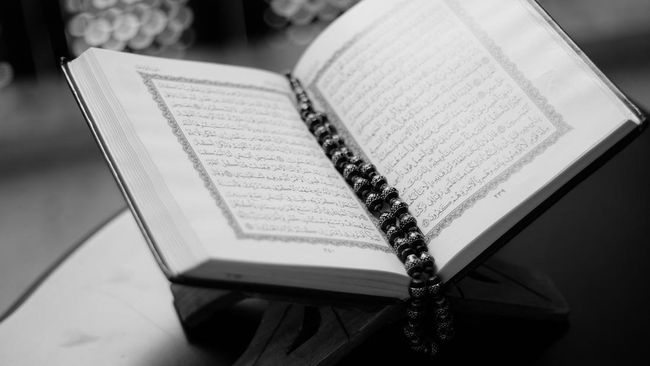Pros
- Resource-light
- Fast scans
- Performance optimization tools
- Superior VPN
Cons
- No identity theft insurance
- No online account management/data visualization tools
- AI-heavy customer support
- Mediocre phone support
- Norton Antivirus Review 2025: Solid Value for Fast, Effective Protection
- Norton antivirus features
- Norton antivirus plans and pricing
- Norton antivirus usability
- Norton antivirus performance
- Norton antivirus security
- Norton antivirus customer service
- Norton antivirus value
- Norton: Is it right for you?
Founded in 1982, Norton is one of the oldest digital security companies on the planet, and it’s long been on our list of the best antivirus tools. But has it earned that longevity?
I spent one week analyzing Norton’s offerings and testing its 360 Deluxe package to find out. Overall, I found its tools to be fast, effective and intuitive. I was also impressed with Norton’s comprehensive privacy policies and security protocols. However, Norton doesn’t offer some of the tools I enjoyed most when working with other security suites, like a digital footprint visualization or an online account manager.
Norton antivirus features
Norton’s core antivirus software includes all of the features you’d expect from a premium antivirus tool, including real-time protection, manual scans, automated scans and scan scheduling. Every Norton plan also includes the Genie Scam Detector, an AI tool that scans text messages and web activity for signs of cybercrime, and a password manager. You’ll also get 2GB of cloud backups, something not available through other antivirus companies I’ve researched.
Norton also offers security packages with features like a VPN, dark web monitoring, privacy management and parental controls. The most advanced plans provide financial security protocols like identity theft protection, stolen wallet protection and credit monitoring.
However, you won’t get the identity theft insurance that competitors like Bitdefender and McAfee provide, making Norton an insufficient choice for people with significant assets. For the average person, however, Norton’s cloud backups are more useful than high-level identity theft insurance.
Overall features score
Norton doesn’t have an equivalent to McAfee’s online account manager or Bitdefender’s digital footprint visualization. This means it will only alert you to dark web activity, not potential risks from sites that are legitimate but not properly secured. These features are incredibly useful for people who’ve been online for a while and haven't always paid attention to their digital security. Norton’s lack of a similar tool means I can only give it a 9 of 10 features ranking.
Norton antivirus plans and pricing
Norton has four cybersecurity plans:
| Identity protection features | Cloud backup space | Who it’s best for | Price |
| Scam protection; password manager | 2GB | Average users with only one device to protect | $30 for the first year; $60 per year after |
| VPN; dark web monitoring | 2GB | Average users with up to three devices to protect and/or significant concerns about dark web data breaches | $40 for the first year; $95 per year after |
| Privacy monitor; parental controls | 50GB | Parents; users with four or five devices to protect; users with significant online privacy concerns | $50 for the first year; $120 per year after |
| LifeLock Identity Theft Protection; stolen wallet protection; credit monitoring; credit alerts; $25,000 in stolen funds reimbursement | 250GB | Users concerned about identity theft; users with significant amounts of data to back up | $100 for the first year; $190 per year after |
Norton doesn’t offer family plans for its main antivirus. However, you can access family plans for LifeLock if you want to protect multiple members of your family from identity theft.
Norton antivirus usability
I set up an account with the Norton 360 Deluxe plan and tested Norton’s usability in three key areas: account navigation, installation/setup for the primary antivirus and setup for additional tools like the VPN. Most of Norton’s tools were fast to set up and easy to work with, even for folks who aren’t technically inclined.
Account navigation
Norton’s account dashboard is easy to navigate, with a block near the top offering to walk you through feature setup the first time you log in. You’ll also see boxes with clear links to areas for managing the devices connected to your Norton account, Genie scam protection, dark web monitoring and other Norton tools. The customer service and community forum links are similarly noticeable, though a bit further down the page.
The one thing I didn’t see immediately was a link to billing management. Instead, I found access to the billing area in the My Account drop-down menu. Many tech companies, including other antivirus tools like McAfee, store their billing links in similar drop-down menus. However, it’s not as straightforward as Bitdefender, which includes a prominent billing link in the sidebar of its account dashboard.
Installation and setup
Norton’s installer downloaded and unpacked the core antivirus in around two minutes, then let me select the features I wanted to enable. Having these options at the outset gives you high-level control over how the antivirus operates and serves as an excellent reminder of everything Norton can do.
Once installed, Norton directed me to run a Smart Scan. This made it easy to check my device's security and reminded me of Bitdefender’s instruction to run a quick scan on installation. Of the antivirus tools I’ve tested, McAfee is the only one without a similar prompt after the initial setup.
After the scan, Norton showed me its automated scan schedule and provided a link to change the scheduled time, something I had to hunt for in both Bitdefender and McAfee. This window also featured links for adding more devices and opening the password manager, simplifying the next steps in the process of securing my digital presence. I appreciated the level of guidance here, as it makes cybersecurity simple for people who aren’t technically inclined.
From there, Norton opened the main antivirus dashboard. Like the online account dashboard, this area is remarkably simple to navigate, with a large Run Smart Scan button in the center and a Control Panel for accessing other Norton tools on the right. The Control Panel can be switched out for an Alerts list, displaying notifications about completed scans and any security issues Norton finds.
You can also access Norton’s full range of additional tools through the left sidebar. These include a wide range of antivirus scans (found in Security), a software updater (in Performance), the VPN (in Privacy)and dark web monitoring (in Identity). I appreciated the breadth of these tools, especially the number of scan types and the software updater -- features I didn’t encounter in Bitdefender and McAfee.
Additional tools
Norton’s cloud backup is also easy to set up. You can connect it to your device during the antivirus installation and select the folders you want it to back up, as well as the frequency of backups. Norton will automatically run backups on your selected schedule until it runs out of space. You can also manually back up files at any time from the Security window of the antivirus.
You can set up the VPN during the antivirus installation process or enable it later through the Privacy window of the antivirus. Once activated, the VPN makes it easy to switch locations through both a search and a drop-down menu.
Once I had the core program set up, I headed to the Norton account dashboard to test its other tools. I started with dark web monitoring, which was very simple to set up. All you need to do is give it the information you want tracked -- like your email address, phone number and mailing address -- and permission to search for that information. Norton will then continuously scan the dark web, alerting you to breaches as it finds them.
You can also access parental controls through the website. I didn’t test these since I don’t have kids or devices I want to restrict, but the instructions were clear.
Norton’s other tools are run through either Norton’s private browser -- a highly secure browser that automatically flags suspicious sites -- or browser extensions. Most of these, such as Norton Safe Search (which marks search listings for potentially harmful websites), don’t require much configuration beyond the initial installation.
Setting up the password manager is slightly more involved, as you’ll need to create a master password and download a recovery key. You also must manually input your existing passwords or, if you’re already using a password manager, go to the Settings page to access Norton’s password import tool. This is pretty standard for password managers, though.
The Genie Scam Protector is automatically enabled on Norton’s private browser, which you can install on your computer during the antivirus installation process. You can also enable Genie scam protection on your phone through the Norton mobile app. Once set up, Genie will automatically scan websites you visit and texts you receive for signs of cybercrime. You can also scan specific emails, websites and other digital content with the Ask Genie feature to determine if something’s a scam.
Overall usability score
Norton provides excellent guidance during the installation and setup processes for its online tools, plus intuitive dashboards for both the antivirus and your online account.
The only things that could have improved my experience would be a clearer link to the billing area and a pop-up asking me to import passwords the first time I logged into the password manager. This results in Norton earning a 9 of 10 usability ranking.
Norton antivirus performance
I spent two full days running Norton while I performed common tasks like browsing the internet and editing images. I also tested Norton’s dark web monitoring to see how quickly and effectively it found my data, then installed Norton’s various safe browsing tools to see how much they affected my internet experience. I found most of Norton’s tools to be both fast and effective, providing a pleasant and secure experience.
Note: These tests were conducted on a Lenovo ThinkPad with an Intel i5 processor. Your results using this program may vary, especially if you’re working with an older machine.
Background performance
Norton ran smoothly in the background while I performed a variety of simple tasks, including surfing the web with numerous tabs open simultaneously and simple image editing. Task Manager showed that Norton was only using around 0.2% of my CPU’s processing power and 0.5% of my disk space for real-time protection, suggesting that you should be able to perform more advanced tasks like gaming or video editing without issue while Norton is running.
Active scans
Norton’s initial Smart Scan used a mere 0.5% of my CPU’s processing power and 1% of my disk space, making it far more efficient than the first scans I ran with Bitdefender and McAfee. The scan also took a mere two minutes -- one minute for the malware scan and one minute to scan my system settings for potential security issues. The scan identified two system settings issues that other programs didn't find.
A full scan used between 1% and 2% of my CPU’s processing power and 0.2% of my disk space. This made it easy to continue other tasks. I expected it to also mean a slow scan, but Norton finished the full scan in under 10 minutes -- slightly longer than Bitdefender’s equivalent scan but much shorter than McAfee’s. This is impressive considering both Bitdefender and McAfee used over 30% of my CPU’s processing power and over 7% of my disk space. I ran two more full scans, both with similar results to the first. This shows that Norton has consistently low resource usage and fast scans.
The quick scan also used minimal computer resources and wrapped up in roughly one minute. This held true for all three of the quick scans I ran, further proving Norton’s efficiency.
Other scan types, such as the software update scan and file manager scan (which finds files you can delete to improve your computer’s performance), were also highly efficient, concluding within a couple of minutes. I was using them on a test machine with minimal programs installed, so they might take longer on your devices, but my experience suggests Norton’s performance tools are fast and easy for anyone to use.
Additional tools
Next, I tested Norton’s additional tools, starting with its performance optimization tools: the software updater, file cleanup and startup manager. All of these tools finished scanning within two minutes and provided specific suggestions for improving my device speed, complete with buttons to quickly update programs or adjust settings as recommended.
I then moved on to Norton’s various online tools, starting with dark web monitoring. The dark web monitoring found one dark web breach of my data within a few minutes, and while I assume it continued scanning, that was the only breach it found over several days. I was mildly surprised it didn’t find more, but I can’t be certain if that means it’s ineffective or if my data is just better protected than I thought.
Norton’s Safe Search extension, which changes your default search engine from Google to Norton Safe Search, provided similar results to other search engines, with sponsored listings and regular listings. The big difference is that you’ll see a green checkmark next to sites deemed safe and a red X beside results deemed unsafe.
The password manager worked similarly to comparable tools, instantly filling in passwords when I opened familiar sites and suggesting strong passwords when I created accounts on new sites.
Norton’s private browser also had similar functionality to its competitors. As far as I could tell, the main difference was that it already had security tools like Norton’s Safe Search extension installed.
The Genie Scam Protector didn’t make a notable difference in my experience with email or my phone. While I prefer this to the mildly obnoxious approach Bitdefender took -- marking every single email with a bright banner declaring it safe or unsafe -- I’m left with concerns about how effective it is. However, I can’t confirm this in either direction, as I may simply not have received any scam emails during my test days.
Next, I tested Norton’s VPN to determine how it impacts browsing speed. I started by running Ookla speed tests three times without the VPN active to determine my average internet speed. These tests showed that my base internet had an average ping of 3milliseconds, download speed of 562.37 megabits per second and upload speed of 756.17Mbps. (Disclosure: Ookla is owned by the same parent company as CNET, Ziff Davis.)
I then enabled the VPN (set to my fastest server, which is in Canada) and ran three more speed tests. These tests had an average ping of 20.33ms, download speed of 545.86Mbps and upload speed of 843.14Mbps. This fascinated me because the ping was much slower than it was without the VPN, but the impact on download speed was minimal, and upload speed actually improved. I also didn’t notice any change in speed while browsing the internet with the VPN on.
I cycled through several popular server locations, running three tests in each, and netted the following averages:
| US | UK | France | Germany | Singapore | Australia |
| 34 | 171.22 | 183 | 187 | 465.33 | 415.66 |
| 529.06 | 172.57 | 381.09 | 158.39 | 209.98 | 256.53 |
| 855.91 | 550.03 | 411.25 | 363.9 | 203.47 | 226.44 |
These numbers show that Norton’s VPN doesn’t significantly slow your internet speed when you’re using a server relatively close to your location. Both the Canadian and US VPN servers were notably faster for me than equivalent servers from McAfee and Bitdefender. This suggests that Norton’s VPN is good if you use the server closest to you
Go further away, however, and your internet can become painfully slow, something I experienced when surfing the web with the VPN set to Germany. This suggests that Norton’s VPN may not be ideal if you’re, say, a Canadian wanting to look like an Australian so you can access shows only available on Australian Netflix. If you really want to maximize your VPN speed, you’ll want to separately purchase one of CNET's best VPNs.
Overall performance score
Norton’s antivirus scans are much faster than the competition and also use less processing power than Bitdefender or McAfee’s equivalent scans. The performance optimization tools -- which you won’t get using McAfee or Bitdefender -- are also fast and effective, as are Norton’s safe browsing tools.
The VPN proved better than other antivirus tools’ connected VPNs, resulting in only minimal speed loss when I used North American servers. However, the speed loss increased significantly when I switched to servers in Europe and other distant locations. I’m also not certain the Genie Scam Protector does its job well, though I may simply not have received any scam emails during my test days. This means I can only give Norton a 9 of 10 performance ranking.
Norton antivirus security
Next, I evaluated Norton’s overall security practices. I did this by researching third-party test results for the encryption protocols it uses to protect information stored in tools like its password manager. I also analyzed Norton’s privacy policies to develop an understanding of how the company uses customer data and looked for evidence of data breaches in the past five years.
Norton’s security proved to be very impressive, with excellent results in all third-party testing, comprehensive encryption protocols and the most extensive privacy policy I’ve seen when analyzing antivirus suites. I was also impressed by its quick, thorough response to the data breach it experienced in 2022.
Antivirus
AV-Test, one of two industry-gold-standard testing facilities, has given Norton’s antivirus a 6 out of 6 security ranking in every test over the last decade. This is far longer than the three years of perfect security scores Bitdefender earned, or even the five years of perfect security scores given to McAfee.
In 2024, Norton also received a three-star Advanced Plus malware protection award from AV-Comparatives, the other industry-gold-standard lab, with a 99.96% online protection rate. The offline detection rate -- which measures how effectively the software identifies malicious software on physical devices like USB keys -- is lower, but still high at 97.7%. This shows that Norton's coverage is comprehensive on a level similar to other top antivirus tools like Bitdefender and better than McAfee, which had 99.96% online protection but only 79.3% offline detection.
Security for additional tools
Norton’s password manager uses the same AES-256 encryption protocol that most password managers use. This protocol is internationally recognized for its ability to prevent malicious actors from intercepting data stored in the cloud. This data will only be decrypted when accessed through one of your synced devices or with your master password. You can also set up two-factor authentication, requiring the program to send a code to your phone before you can log in.
Norton’s cloud backup systems also use the AES-256 encryption protocol. Cloud backups are connected to the password manager’s vault, meaning you can only access those files on a device authorized with your master password.
Norton’s VPN is a no-log VPN, which means the company doesn’t keep your usage data, such as the websites you visit or the files you download. The VPN also encrypts all information sent to and from your browser while you’re using it. Norton doesn’t store encryption keys, ensuring complete privacy. Norton’s VPN also goes through regular third-party audits from VerSprite and biannual transparency reports. This indicates that Norton is deeply committed to user privacy, more so than McAfee or Bitdefender.
Privacy policy and data breaches
Norton has extensive privacy policies for each software type, plus a global privacy statement that applies to most of its products. I focused on analyzing this global privacy statement. I also reviewed the transparency statements for Norton’s desktop security products, Norton 360 mobile apps, password manager and VPN.
Norton's global privacy statement states that it processes extensive device, security and personal data for the purpose of training and improving its software. It clarifies that Norton software will only collect as much data as needed to detect, block or report cybersecurity threats. Norton says it will remove personal identifiers from this data unless it’s required to keep those identifiers to address cybersecurity threats or comply with the law.
Norton says it will share your data with its business partners for the purposes of advertising and delivering associated services, processing data analytics, troubleshooting and improving its cybersecurity processes. It will also share your data with legal authorities if requested to do so. However, it’s worth noting that Norton’s protocols for erasing VPN data and ensuring that only you can decrypt password manager data mean it has less to share than other companies, like McAfee.
Norton further states that its social media monitoring service uses APIs from several platforms and that it may share some data with them. I’m not thrilled with the limited information about what data Norton will share with these companies, but I appreciate that it provided a list of platforms it shares information with. This means you’ll know which companies may receive your data, something that’s not clear in McAfee’s data exceptions for social media platforms.
Norton has experienced one data breach in the past five years, when the password manager was targeted by mass login attempts. Norton immediately reset passwords for 925,000 potentially affected accounts and retested its security systems to ensure they were still working effectively. Based on these tests, Norton stated that its systems weren’t compromised, and the attack likely began when malicious actors gained some users’ credentials on the dark web and leveraged those credentials to attack other accounts.
Overall security score
Norton’s antivirus protection, security protocols and privacy policies are more robust than many of its competitors, including popular companies like McAfee. Norton also told its customers about its 2022 data breach quickly and clearly, providing steps its users could take to protect themselves while also taking steps to improve protections on its end. However, the existence of this data breach means I can only give Norton a 9 of 10 security ranking.
Norton antivirus customer service
Norton offers self-serve customer support through a community forum and knowledge base. You can also get 24/7 support via live chat and phone. There’s no email support, but Norton’s Contact Us page includes social media accounts on Facebook and Twitter.
I found this interesting because, while most corporations have customer care accounts on social platforms, those accounts are typically for damage control rather than a recommended point of contact. Support tickets, which are effectively email, are recommended far more often and are available with both Bitdefender and McAfee.
I spent about an hour exploring the knowledge base to determine its effectiveness and accessibility, then reached out to customer support to get a feel for how helpful Norton’s customer support team is. The experience wasn’t as pleasant as working with Bitdefender or McAfee support, but it was still pretty solid, especially when contacting Norton via live chat.
Knowledge base
Norton’s knowledge base is clearly laid out, with a prominent search function and buttons for common question categories. However, I encountered a couple of annoyances, starting with the search function’s insistence on answering every question with AI rather than linking to articles.
The AI pulled information from Norton’s existing support articles, so it was correct, but it took longer than simply providing links. Moreover, the inability to opt out of this may be frustrating for people concerned about AI’s environmental impact.
I also disliked Norton’s insistence on opening a new tab for every article I wanted to view. I can’t imagine a context where this is actively helpful for a knowledge base, and if you keep a collection of tabs open like I do, it just adds clutter.
That said, the articles themselves were easy to navigate, providing step-by-step instructions and using minimal jargon. Every article I opened included a video, making Norton’s knowledge base extremely accessible to those who prefer learning through video -- something I can’t say for competitors like Bitdefender and McAfee.
Direct communication
Norton’s live chat is hidden on the Contact Uspage, which you can only access by scrolling to the bottom of the knowledge base, and you must specify the type of help you need before you'll see your contact options. To open an actual chat, you also need to fill out a form with your name, email address and phone number. This was annoying since I was already logged in, but not as frustrating as realizing that “Kate,” who responded to the live chat about 30 seconds after I opened it, was a chatbot, not a person.
My annoyance grew when I typed “speak to a person” and the bot told me it didn’t understand the question. I only managed to connect with an agent after telling the bot repeatedly that my problem wasn’t resolved. This was even more frustrating than trying to speak to a person through Bitdefender’s live chat.
The good news is that, when I finally got the bot to transfer me to a rep, it only took two minutes for me to connect with a live person. The rep was knowledgeable about advanced topics related to VPN privacy and consistently responded to my queries within one or two minutes. The whole conversation wrapped up in roughly five minutes, making it both fast and effective.
Next, I called Norton. Again, I had to go through several steps to get the contact number, including filling out a form with my personal information and my issue, on top of needing to sign in to view the contact number. Like Bitdefender and McAfee, Norton seems determined to make sure you’ll only contact them directly as a last resort.
The phone line connected me to another bot, which attempted to solve my problem on its own. I had to ask to speak to a person twice and tell the bot about the issue I wanted resolved before it passed me on to a person. The whole bot interaction only took about two minutes, but it was frustrating to once again struggle to reach a human.
The phone representative struggled to answer my questions, repeating basic information about how VPNs work instead of answering my specific queries about Norton’s VPN. While this may be due to the nature of my requests -- which probably aren’t very common -- I was still disappointed, especially considering how quickly I got high-quality answers via live chat. However, I got my answers eventually, and the conversation only took around 10 minutes -- longer than my conversations with McAfee or Bitdefender support, but still reasonable.
Overall customer support score
Norton has an excellent knowledge base, but its seeming determination to prevent me from speaking with a human was frustrating. I was also disappointed by my experience with phone support, which was reasonably fast but required me to repeat my questions three times before I got answers.
Between these frustrations and the lack of email support, Norton only earns an 8 of 10 customer support ranking, lower than the support rankings for both McAfee and Bitdefender.
Norton antivirus value
Finally, I considered Norton’s value by comparing it to other top antivirus tools. Here’s a quick overview of what I found:
| Basic plan cost | Mid-range suite cost and devices | Most expensive suite cost and devices | Standout security features |
| $30 for the first year; $60 per year after | $50 for the first year; $120 per year after; coverage for five devices | $100 for the first year; $200 per year after; coverage for 10 devices | Genie Scam Protection; cloud backup; LifeLock identity theft protection; $25,000 ransomware insurance |
| $25 for the first year; $50 per year after | $90 for the first year; $160 per year after; coverage for five devices | $150 for the first year; $250 per year after; coverage for five devices | Scam protection; digital footprint visualization; identity theft insurance of up to $2 million |
| $40 for the first year; $120 per year after | $90 for the first year; $200 per year after; coverage for unlimited devices | $200 for the first year; $280 per year after; coverage for unlimited devices | Scam protection; online account manager; identity theft insurance of up to $2 million |
Using this information, we can draw a few conclusions:
- Norton’s starter plan is average, costing slightly more than Bitdefender but less than McAfee.
- Norton’s higher-tier plans are more affordable than the equivalents offered by Bitdefender and McAfee. However, these savings are likely due to the lack of identity theft insurance, which may make Norton less appealing to those with significant assets to protect.
- Norton’s lack of online account management and data visualization tools makes it less than ideal for people who’ve spent a long time using the internet without proper security protocols. You’ll be protected from viruses, yes, but your credentials and personal information may still be at risk from accounts or websites you don’t even remember visiting.
- Norton’s maximum device coverage is middling. Its 10-device limit is significantly higher than Bitdefender’s five-device limit, but not as impressive as McAfee's unlimited device coverage.
Overall value score
Overall, Norton provides solid value for the average person, but there’s a reason why it’s more affordable than alternatives: It simply doesn’t provide the same level of protection. Users with a lot of data to clean up or assets to protect are unlikely to get the level of security support they need from even the most expensive Norton plan. This means I can't give it more than an 8 of 10 value ranking.
Norton: Is it right for you?
Before you make a purchasing decision, let's revisit Norton’s rankings in each of our review categories:
- Features: 9 of 10
- Usability: 9 of 10
- Performance: 9 of 10
- Security: 9 of 10
- Customer support: 8 of 10
- Value: 8 of 10
Altogether, these subrankings earn Norton an overall ranking of 8.6 out of 10. Norton is a good choice for many users thanks to the software’s intuitive interface and excellent performance, but its imperfect customer service and lack of advanced security tools like identity theft protection mean it’s not a perfect solution for everyone. In fact, both Bitdefender and McAfee earned higher rankings (9.5 and 8.8, respectively), largely thanks to their better customer support and additional privacy/identity protection tools.
In other words, Norton’s great if all you want is an antivirus tool with a few additional features to enhance your device’s performance. If you want more robust protection features, or you’re particularly concerned about the quality of your security suite’s customer service, you may want to make the slightly larger investment of purchasing Bitdefender (our top-ranking antivirus) or McAfee.
No, Norton 360 won’t slow down your computer if you’re using a relatively recent machine. Norton 360 uses fewer resources, such as processing power and disk space, than top competitors like Bitdefender and McAfee. However, some older computers may still experience performance issues when running Norton 360.
Norton 360 is highly effective against ransomware and malware, consistently earning top marks in third-party testing from respected labs like AV-Test and AV Comparatives.
Yes, Norton 360 can protect multiple devices with one subscription. Norton’s highest-tier plan includes coverage for up to 10 devices.
Yes, Norton 360 works on both MacOS and Windows devices. Norton also has mobile apps for Android and iOS.
McAfee is slightly better than Norton 360, as McAfee offers plans with coverage for unlimited devices, identity theft insurance and online account management tools. McAfee also has better customer service, especially via phone.
Yes, Norton 360 is better than Microsoft Defender (formerly Windows Defender). You’ll have more flexibility over scan scheduling, performance optimization tools and, if you choose an advanced security package, additional privacy tools like a VPN. Norton also had better online and offline detection rates when tested by AV-Comparatives.

 6 hours ago
2
6 hours ago
2