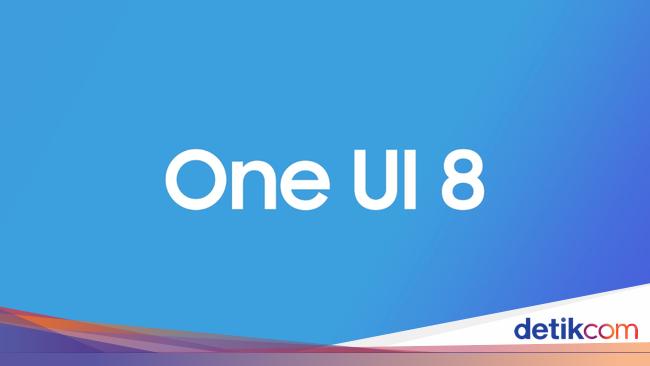Wireless charging has become one of those small but satisfying conveniences of modern smartphones. You drop your device on a pad and watch the battery percentage climb without fiddling with cables or ports. Yet for many users, that effortless charge doesn’t always come at the speed they expect. Sometimes the phone warms up, the percentage barely rises or charging takes far longer than it would if you plugged it in.
Getting the fastest possible wireless charge requires more than just setting your phone on a pad. It depends on using the right equipment, like one of the best wireless chargers or the best multi-device wireless charging pads, plus the latest standards and a setup that makes the most of your phone’s capabilities. Here’s everything you need to know about getting the maximum wireless charging speeds for your smartphone.
How wireless charging actually works
Wireless charging relies on electromagnetic induction. When you place your phone on a compatible pad, electricity flows through a coil inside the charger, creating an electromagnetic field. Another coil inside your phone captures that energy and converts it back into electricity to refill the battery. It sounds simple, but efficiency depends on how precisely those two coils align, how much power the charger can deliver and how well the phone can handle the heat that builds up during the process.
For years, the Qi standard from the Wireless Power Consortium defined how most wireless chargers worked. Nearly every major smartphone brand supports Qi, and you can mix and match chargers and phones from different manufacturers with little trouble.
But the new Qi2 standard, which began rolling out in 2024 and has expanded in 2025, changes how well that power is transferred. Qi2 uses magnetic alignment to snap the phone and charger into the ideal position automatically, reducing wasted energy and heat. It also allows for higher charging speeds, with Qi2 chargers now supporting 15 to 25 watts of output depending on the device.
Understanding what “max power” really means
Each smartphone has a built-in limit to how much power it can receive wirelessly. The iPhone 12 models and later, for instance, support up to 15 watts with MagSafe, and Samsung’s S25 Galaxy series can handle similar speeds through Qi2. If you use a charger that delivers less power than your phone’s maximum, it’ll charge slower. For example, if you use a 10W wireless charger on an iPhone 17, the max speeds will top out at 10W. But even if you buy the most powerful pad on the market, you won’t get results beyond what your phone’s receiver can manage.
The phone’s software also plays a role. Some Android models include a “Fast Wireless Charging” setting that must be enabled to reach full speed. Others may automatically adjust charging rates to prevent overheating, especially if the phone gets too warm. Checking your device’s specifications and settings is an easy way to make sure it’s configured to draw the most power possible.
Picking the right charger and adapter
Wireless chargers vary widely in quality and performance. Qi2 certification is the best way to ensure that a product meets the latest safety and efficiency standards. Certified chargers have been tested to deliver power consistently and to protect against overheating and overcharging. While uncertified or budget pads may still work, they often fall short of their advertised wattage.
The wall adapter that powers the charger is just as important. Many people plug their charging pad into an old 5-watt or 10-watt power brick, which limits the output before the phone ever sees it. To achieve maximum speed, use a high-output USB-C adapter rated at 20 watts or higher, ideally one designed for fast charging like any of those included in our guide to the best fast chargers.
The cable connecting the adapter to the charger matters too. Short, high-quality cables help minimize resistance and power loss, while longer or cheaper cables can slow things down noticeably. Most of the newest USB cables will also list a max wattage they support in their specs; generally, the higher the better when you’re picking up a new one, so it can support charging as many of your devices as possible.
Will Lipman Photography for Engadget
Setting up for maximum efficiency
Even with the right hardware, proper placement and environment make a big difference. Wireless charging works best when the phone’s coil is perfectly aligned with the coil in the charging pad. If the two are slightly off-center, energy transfer drops and more heat builds up which slows charging further.
Qi2’s magnetic alignment largely fixes this issue by snapping the phone into the right position, but older Qi chargers still rely on manual placement. Taking a second to make sure the phone is centered can shave minutes off of the total charge time.
Cases and accessories can also interfere with charging. Thick protective cases, wallet covers or anything with metal components can block or weaken the electromagnetic field. Even magnets not designed for Qi2 alignment can throw off the connection. A slim, wireless-compatible case or no case at all will help maintain the strongest link between the coils. It’s also worth keeping the charging area clean and free from dust or small metal objects, which can disrupt the signal or cause heat spots on the pad.
Heat management plays another critical role. Wireless charging generates more heat than wired charging, and if the phone gets too warm, the charging system automatically slows down to protect the battery. Placing the charger on a flat, hard surface in a well-ventilated area helps prevent overheating. Avoid charging on soft fabrics or in enclosed desks that trap heat. Some of the best Qi2 chargers now include small fans or heat-dissipating materials to maintain stable temperatures during fast charging sessions.
Troubleshooting slow speeds
If your phone still charges slower than expected, it’s worth double-checking each part of your setup. Confirm that your charger and phone both support the same standard — Qi2 chargers work best with Qi2 phones, though older Qi devices can still connect at lower speeds. Make sure the power adapter provides enough wattage to match your phone’s maximum wireless rate. If the charger uses a replaceable cable, try swapping it for a certified USB-C cable rated for high power output.
Software updates can also influence performance. Manufacturers often fine-tune charging algorithms through firmware updates, improving heat control or overall efficiency. Keeping both your phone and charger up to date ensures you benefit from those refinements. And if your phone still feels unusually hot or the charging indicator blinks on and off, removing the case or cleaning the pad can often resolve the issue.
The future of faster wireless charging
The arrival of Qi2 has narrowed the performance gap between wireless and wired charging. While a cable will still be faster in most cases, a properly configured Qi2 setup can now come surprisingly close to a wired one. The technology has matured from a slow, convenient novelty into a reliable daily solution for many users. As more devices adopt the new magnetic alignment, and as charger manufacturers refine their designs, wireless charging at maximum power is becoming easier to achieve without any extra effort.
Wireless charging has always promised convenience, but it now delivers real speed too. With the right combination of a Qi2-certified charger, a capable power adapter, good alignment and smart heat management, it’s possible to get close to your phone’s peak charging speeds every time you place it on the pad.