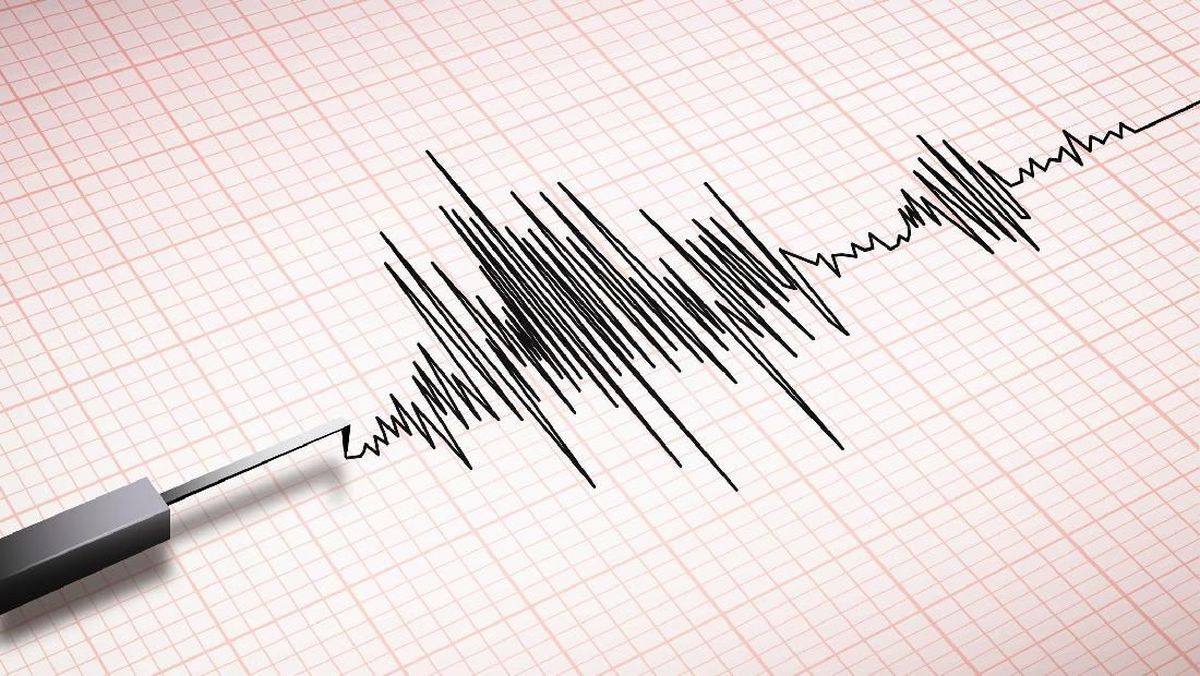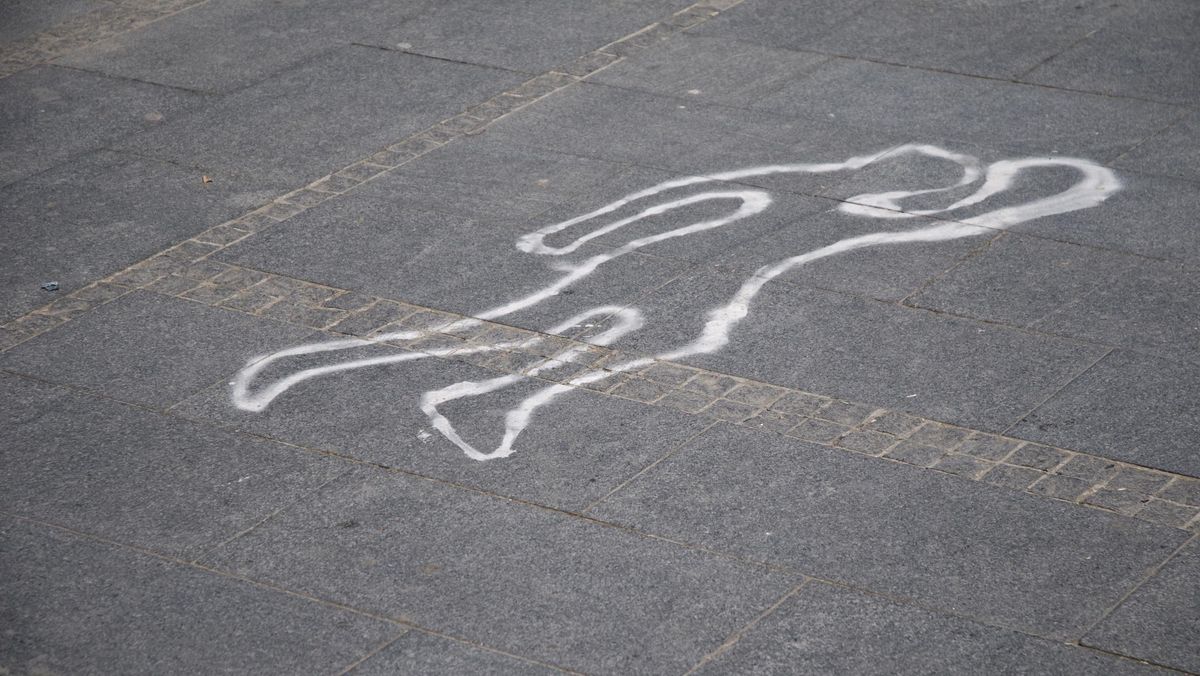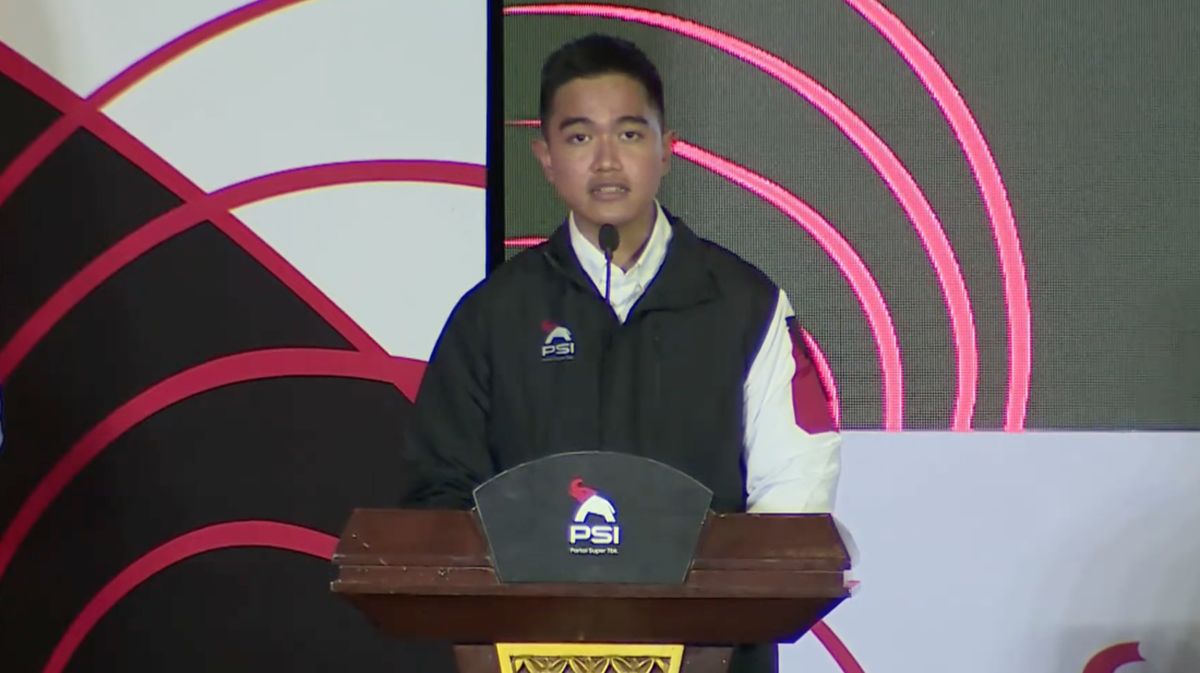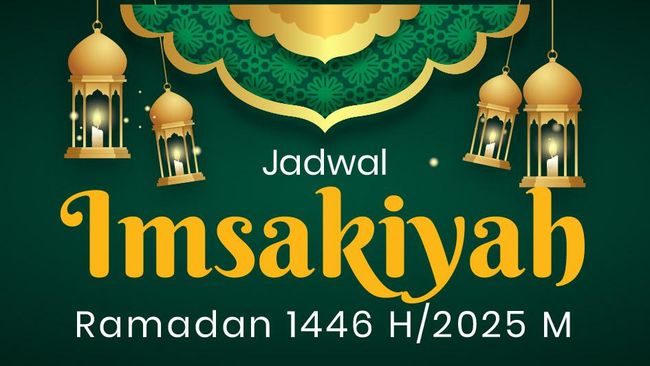Pros
- Best picture quality I've ever tested
- Reduces reflections better than other OLED TVs
Cons
- It's expensive
- Not as bright as the LG G5 in some cases
- Samsung S95F OLED TV Review: Best Picture Quality for 2025
- Quantum Dots of Solace
- High-end OLED comparison: LG G5 vs. Samsung S95F
- Light output in nits
- Samsung S95 OLED test measurements
OLED, or organic light-emitting diode, is a display technology used in everything from iPhones to gaming monitors to high-end TVs. It's good and getting even better. In 2025, two OLED TVs stand out -- Samsung's S95F and the LG G5.
The LG G5 may be the brightest OLED I've tested, but the competitive Samsung S95F has something more useful -- the best anti-glare system I have yet seen. I also compared the S95F side-by-side to Samsung's 2024's S95D and found that the newer TV is able to preserve lit-room black levels and contrast in a way the previous model can't.
With breakthroughs such as "four stack" and blue phosphor, future TVs could be even brighter. If you want the most cutting edge TV you can buy right now, however, the Samsung S95F clinches the prize. Compared to the LG G5, the Samsung's superior gaming and bright room performance give it the best picture quality I've ever tested. It is a well-deserving winner of the Editors' Choice Award. Even so, at $3,300 for the 65-inch model, it may pay to wait a few months, because prices usually come down in the fall.
Editors' note, July 19: This review was first published on Jun 26, and the Samsung S95F has since been awarded the CNET Editors' Choice.
Samsung S95F OLED TV sizes, series comparison
I performed a hands-on evaluation of the 65-inch S95F but this review also applies to the other screen sizes in the series. All sizes have similar specs and should provide basically the same picture quality.
- 55-inch QN55S95FAFXZA
- 65-inch QN65S95FAFXZA
- 77-inch QN77S95FAFXZA
- 83-inch QN55S83FAFXZA
Matte finishes and a connection box
This year, Samsung has upgraded its "OLED Glare Free" system while also extending the technology to its Neo QLED TVs. However, the company is keeping with a glossy finish for its S90F TV. I look forward to testing the differences between the screen finishes of the S95F and S90F in a forthcoming review.
As with the previous model, the S95F includes a separate connection box -- the One Connect -- which feeds the screen via a silver umbilical cable. The box, which resembles an old-school PlayStation, measures 11.5 by 13 by 1 inches and houses all of the TV's inputs. If you're not wall-mounting, the package also includes a shorter cable to attach the box directly to the back of the TV. The included TV stand, though, has three separate pieces that don't look like they should go together and you will need to follow the installation guide to get it to work. If you can afford white glove installation, maybe you should do that, even if you're wall-mounting.
Plug all your stuff into the One Connect box, which then connects to the TV.
Ty Pendlebury/CNETHaving a separate box is most useful if you're continually swapping things out connected to your TV. If you use an AV receiver or other switch box it's not necessary. The difference is, unlike the wireless LG M5 and wired LG G5, there's no wired version of the S95. If you want Samsung's best, it's the breakout box for you.
Boasting just that single port for the One Connect box cable, the panel itself is very thin at just 0.43 inch deep, even thinner than the LG G5. This eliminates a cluster of cables streaming from the rear of the TV and helps it sit as flush to the wall as possible. The front of the screen is clean and minimalist and the rear is only dotted with the circular, built-in speakers.
I'm controlling the Samsung S95F with a Samsung smartwatch.
Ty Pendlebury/CNETThe Samsung S95F wants to bring back one of the biggest things of 2012: gesture control! Back then, Samsung TVs had built-in cameras and you could wave at it to perform basic functions, even scroll through web pages! The technology died an ignominious death, but the company is bringing it back anyway, making it more awkward in the process.
This time around you need to own a Samsung Gear watch. To test the feature I put one on and tried to control the TV with a series of hand and arm gestures, such as a double wrist twist to activate the cursor. I found it to be inconsistent, particularly at tracking, and sometimes had to sweep my arm at full extension right across my body to get from one to the other side of the screen.
The smart TV system offers all the services you would expect.
Ty Pendlebury/CNETThe onboard smart TV systems of most televisions are pretty homogenous at this point and Samsung's can't be faulted for such consistency. The Samsung S95F home page consists of a series of categories on the left -- Samsung Account, Search, Ambient, Samsung Daily Plus Gaming Hub and Home. Home is the default and when displaying streaming services it features a series of relevant thumbnails. As one of the most popular smart TV platforms, because of the sheer number of Samsung TVs out there, it also has a range of streaming services and caters to gamers with Steam Link and Xbox Cloud Gaming.
Over the years, Samsung has pared down its remote to the bare minimum -- a wafer-shaped clicker powered by a solar panel on the back. I preferred the chunky and colorful remotes of old but you did have to put batteries in those. If you use your TV as a switch, the lack of an input button will likely rankle. You can navigate to the Connected Devices menu option, but having a dedicated button makes the process a lot easier.
The TV comes with the company's SolarCell remote, which, as its title suggests, is solar-powered. For the price you may expect backlit buttons but its lack thereof is only disadvantageous until you learn the buttons. The biggest drawback for power users is its lack of an input button -- something the new LG remotes also dispense with. Meanwhile the clicker includes a built-in mic and USB-C charging -- for cloudy days, in the living room.
Watch this: Samsung S95F OLED vs. LG G5 OLED: Which TV should you buy?
03:57
Quantum Dots of Solace
While the competitive LG G5 OLED debuted a new brightness-enhancing technology called "four stack," Samsung's 2025 QD-OLED TVs, including S95F, have stuck with Quantum Dots. The result may not be as bright as LG's technology, according to my own tests, but still boasts relatively accurate colors and a respectable 30% increase in brightness year-over-year.
OLED developments have been a little muted in recent years but in 2025 there has been a noticeable jump in quality. OLED can finally keep up with the brightness of LCD while offering deeper levels of contrast. New advances such as LG's blue phosphor tech mean that future TVs promise to be even better.
Unlike most high-end TVs, the S95F does not have Dolby Vision HDR, and while I don't think this is a big deal, completists may look to LG, Sony or even Panasonic instead. Connectivity is all housed in the One Connect external box and includes:
- Four HDMI 2.1 inputs 4K (165Hz max)
- 3x USB-A, 1x USB-C
- Optical digital audio output
- Wi-Fi 5
- Bluetooth 5.3
- Ethernet
Like most modern TVs, the S95F features a Gaming mode with its own dashboard, even if it lacks the added Boost mode of its LG competition. The S95F includes VRR support up to 165Hz, with the fastest rates only available with PCs. However all of the HDMI ports also feature 4K/120Hz so you can be indiscriminate about which port you plug your PC/gaming console into.
High-end OLED comparison: LG G5 vs. Samsung S95F
TV and movies
I compared the Samsung against its biggest competitor, the LG G5, as well as a more affordable mini-LED LCD -- the Hisense U8QG -- and last year's Samsung S95D in a dark, theater-like environment. While there were differences in color saturation between the Samsung and LG, I found that in these tests the two TVs were pretty evenly matched.
I started my comparisons by comparing the S95F to the G5 using the Spears and Munsil 4K Blu-ray benchmark, and found that the two TVs performed very similarly. The reds of tulips and strawberries on the Samsung were richer than the LG, while the scenes featuring green grass were conversely more saturated on the LG. Of the four TVs, unsurprisingly, it was the less-expensive Hisense which performed the poorest -- for instance, the U8QB crushed all of the white detail in a snow scene. Meanwhile, the S95D looked a little desaturated compared to the other three.
In terms of black levels, it was the three OLEDs which popped, as expected, in the high contrast scenes of night and flowers on a black background. Although LCDs can approximate the almost-infinite black of OLED, there were still some minor blooming around the edges of the bright parts of the predominantly black screens on the Hisense.
Next, I pulled up the opening sequence of the movie It. As Georgie descends into the basement (3.04) the older S95D exposed the greatest amount of detail next to the staircase, making the latticed wood of the stairs the most visible. This was followed by the S95F, which also uncovered more shadow detail than the G5. Lastly, while the Hisense's shadow detail was ok, there were some areas of "floating black" where the black area was more gray, an artifact of its LCD-based technology.
Switching to Oppenheimer next, at the 1:51:24 mark I compared a shot of the New Mexico test site in the pre-dawn. On the Samsung S95F, I could see more of the mountains in the distance but this was offset by more banding in the night sky. The pinpricks of light, each representing spotlights, had a little more brightness on both Samsungs than on the LG G5.
While LG's Vivid mode shows the greatest light output, its Filmmaker mode, which I used in all my comparison testing, is much less bright. Indeed, the Samsung and LG's Filmmaker mode have similar outputs of around 2200 nits (see the light output table below).
Finally, switching to 4K Blu-ray, it was during 1917's Chapter 13 where the shadow detail of the S95F proved itself. The scene opens with a close-up shot of Lance Corporal Schofield (George MacKay) as he awakens in a ruined building. The G5 looked a little washed out here with flat blacks, the S95F looked best with a more solid looking picture and it was able to reveal more details from his uniform.
Bright lighting
Whether you choose between the LG or the Samsung really depends on how important bright room performance is to you. If you want the best possible picture quality, with minimal distractions, then anti-reflective technology can be just as important as the panel itself. A lot of us are stuck with windows or overhead lights in unfortunate places, and not everyone watches TV at night with the lights off.
Generally though, when sitting in front of the TVs, and with the overhead lights on, I found that the S95F was able to retain the contrast in dark/black screens and with zero reflections. The S95D was next best, but black was a little grayer in the light. The LG G5 was able to reflect details from the room including overhead lights and even myself(!) while I could almost use the quite-reflective Hisense to check my teeth for parsley.
The Samsung S95F and the LG G5 offer two takes on how to minimize reflections. The Samsung's matte screen diffuses incoming light while the LG's slight gloss attempts to reduce reflectivity while also maximizing contrast. For LG, this approach does work with dynamic content. I found the G5 had better contrast in a lit room when watching Spider-Man: Into the Spider-Verse. At 26.30, Spider-Man is lying in the rubble after the Super Collider explodes and while the Samsung looks fine, the LG's greater levels of contrast made this scene pop in a more impactful way.
To test each TV's ability to ban reflections, I "torture tested" each one by shining my phone's flashlight a few inches from the screen. The S95F has a better antireflective coating than last year, and while the cellphone flashlight looked like a candle in the distance on the S95D, the S95F adds an additional layer of fog. The light was almost undetectable. The LG and Hisense, though, made these light sources identifiably cellphone-y.
Light output in nits
undefined
| 2,150 | 2,150 | 391 | 297 |
| 4,080 | 4,070 | 4,107 | 436 |
| 2,813 | 2,297 | 1,030 | 412 |
| 1,434 | 1,187 | 480 | 288 |
| 655 | 584 | 644 | 644 |
| 1,526 | n/a | n/a | n/a |
| 3,183 | 3,183 | 3,084 | 1,262 |
| 3,175 | 3,175 | 3,168 | 1,112 |
| 1,320 | 1,320 | 1,327 | 720 |
Gaming
I tested the Samsung TV in 1080p and 4K HDR gaming modes, using Leo Bodnar's Lag testers, and found scores of 10.20ms and 9.67ms respectively. While the LG G5 had a slightly better 1080p score of 9.87ms, all of these lag times are undetectable when playing video games, which ideally should be under 20ms at the most.
I next tested the TVs with a mix of platform gaming (Ori and the Will of the Wisps) and first person shooters including Doom Eternal and Call of Duty. As the Samsung doesn't support Dolby Vision, and they were all playing from the same Xbox Series X source, I set the Xbox to HDR10 mode. Perhaps surprisingly, it was the Samsung S95F which had the brightest images by a little, and it was also the most fun to game on, followed by the G5 and then the Hisense. The Samsung S95D had the worst looking game mode -- it was washed out and flat. Meanwhile, the G5 and the Hisense looked very similar, though when the Hisense wasn't set to game mode it had significant blur.
Settings and picture mode notes
TV manufacturers are on an AI-everything kick right now, and the S95F features an AI mode that is enabled by default. When you drill down into its settings, it only gives you two options -- AI Optimized or AI Customization (which despite the name isn't configurable). Changing the main mode to one of the other options, such as Movie or Filmmaker, lets you adjust settings and I found these modes were more accurate as well.
Samsung S95 OLED test measurements
undefined
| 0.000 | Good |
| 391 | Average |
| 2.39 | Average |
| 1.14 | Good |
| 1.44 | Good |
| 0.12 | Good |
| 1.06 | Good |
| 0.94 | Good |
| 3.65 | Average |
| Pass | Good |
| 9.69 | Good |
| 0.000 | Good |
| 2150 | Good |
| 99.99 | Good |
| 1.90 | Good |
| 1.27 | Good |
| 10.20 | Good |
Portrait Displays Calman calibration software was used in this review.
Read more: How We Test TVs

 7 hours ago
3
7 hours ago
3